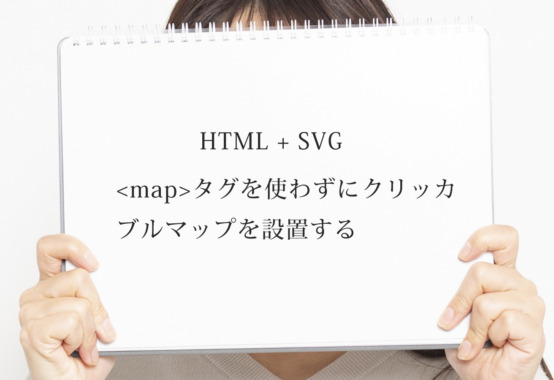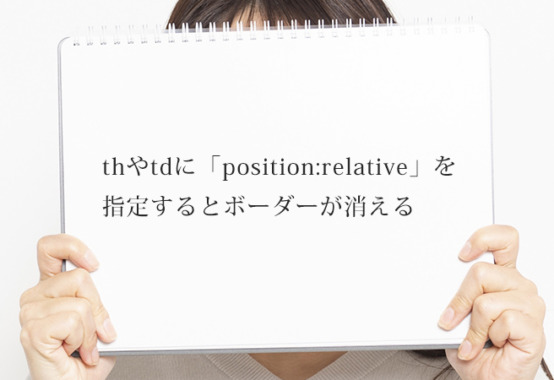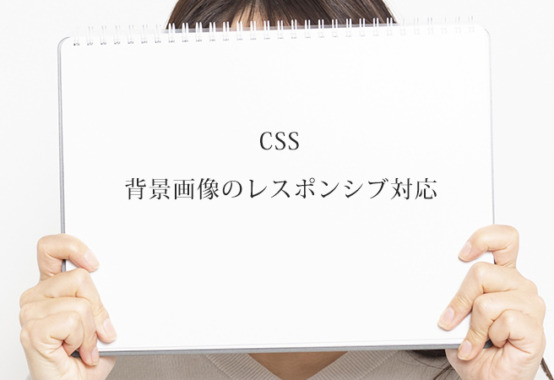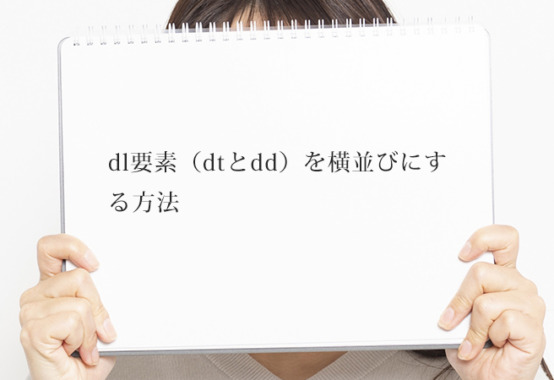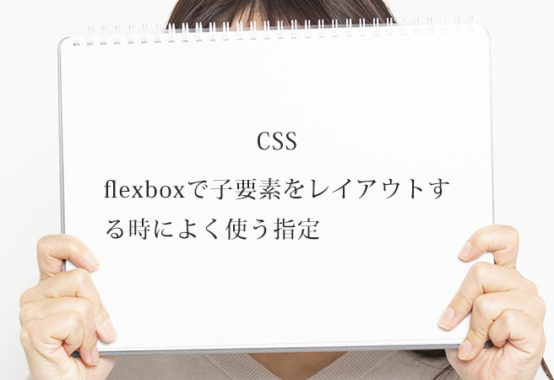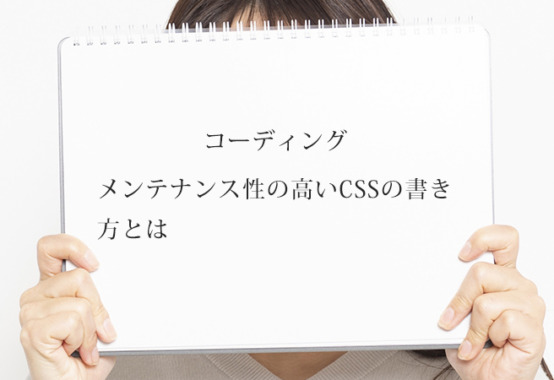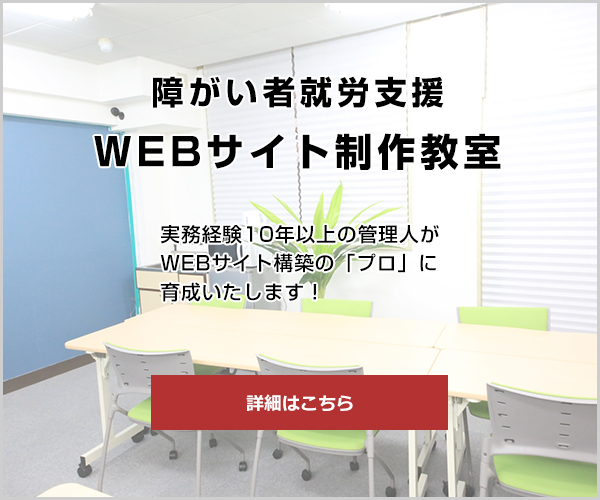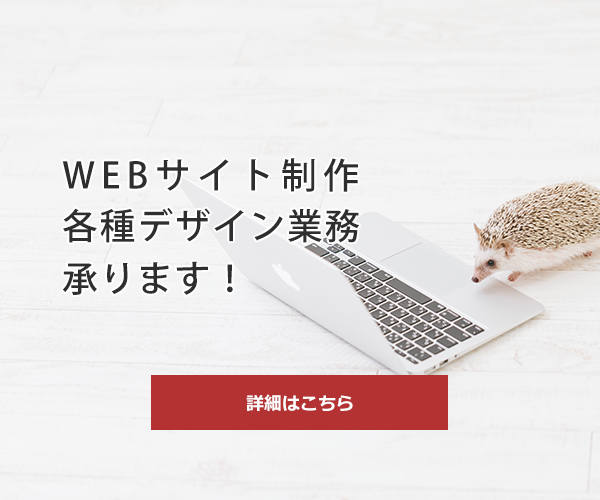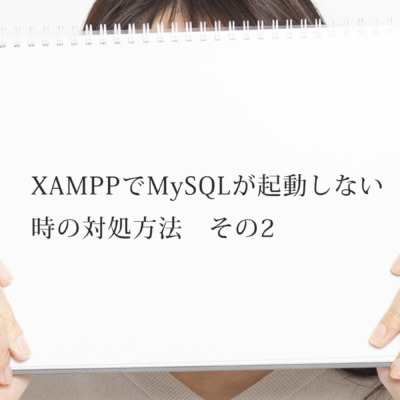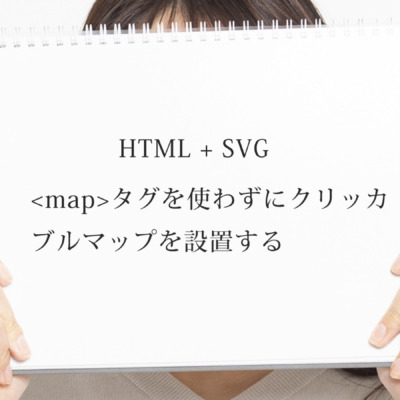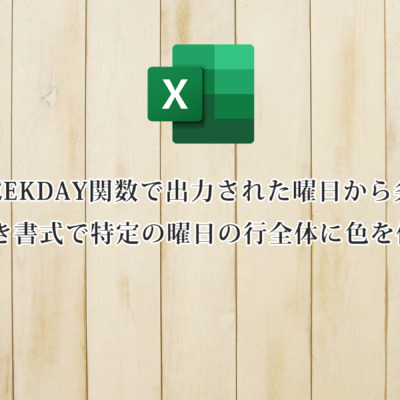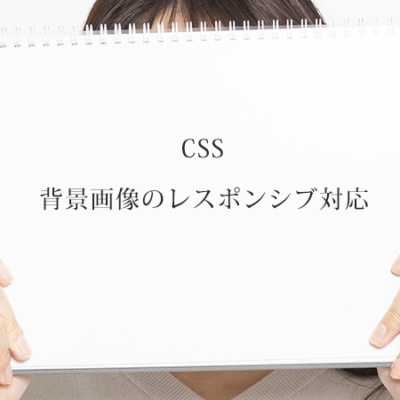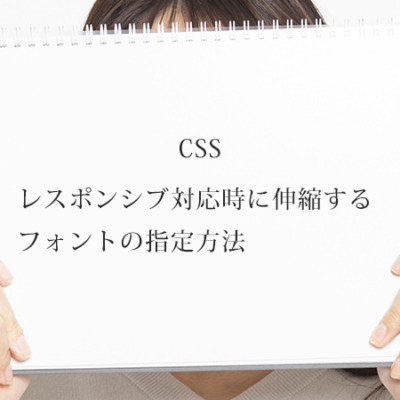レスポンシブ対応のサイト制作時において、PCサイト用のグローバルメニューは、スマホ時などにはコンパクトにするために、ハンバーガーメニューなどにするケースがあります。ちなみに、なぜハンバーガーメニューと呼ばれるかというと、メニューを展開するアイコンの三本線が、ハンバーガーに見えることからそう呼ばれている様です。
ハンバーガーメニューは、CSSだけで実装できるものやJQueryと併用するものなど様々です。
CSSのみで実装(ドロワーメニュー)
<div id="drawer"> <input id="input" type="checkbox" class="unshown"> <label id="open" for="input"><span></span></label> <label class="unshown" id="close" for="input"></label> <div id="menu-content">メニューの中身</div> </div>
#drawer {
position: relative;
}
.unshown {
display:none;
}
#open {
display: inline-block;
width: 30px;
height: 22px;
vertical-align: middle;
}
#open span, #open span::before, #open span::after {
position: absolute;
height: 3px;
width: 25px;
border-radius: 3px;
background: #555;
display: block;
content: "";
cursor: pointer;
}
#open span::before {
bottom: -8px;
}
#open span::after {
bottom: -16px;
}
#close {
display: none;
position: fixed;
z-index: 99;
top: 0;
left: 0;
width: 100%;
height: 100%;
background: black;
opacity: 0;
transition: .3s ease-in-out;
}
#menu-content {
overflow: auto;
position: fixed;
top: 0;
left: 0;
z-index: 9999;
width: 90%;
max-width: 330px;
height: 100%;
background: #fff;
transition: .3s ease-in-out;
transform: translateX(-105%);
}
#input:checked ~ #close {
display: block;
opacity: .5;
}
#input:checked ~ #menu-content {
transform: translateX(0%);
box-shadow: 6px 0 25px rgba(0,0,0,.15);
}
JQuery(JavaScript)を使ったメニュー
<header>
<h1>サンプルサイト</h1>
<nav class="gnavi__pc-style">
<ul>
<li><a href="#">メニュー1</a></li>
<li><a href="#">メニュー2</a></li>
<li><a href="#">メニュー3</a></li>
<li><a href="#">メニュー4</a></li>
</ul>
</nav>
<!--768px以下で表示-->
<div class="menu-btn">
<span></span>
<span></span>
<span></span>
</div>
<nav class="gnavi__sp-style">
<ul>
<li><a href="#">メニュー1</a></li>
<li><a href="#">メニュー2</a></li>
<li><a href="#">メニュー3</a></li>
<li><a href="#">メニュー4</a></li>
</ul>
</nav>
<!--/768px以下で表示-->
</header>
header {
width: 100%;
background-color: #ddd;
padding: 30px;
display: flex;
justify-content: space-between;
align-items: center;
position: relative;
}
h1 {
font-size: 20px;
font-weight: bold;
}
.gnavi__pc-style {
margin: 0 0 0 auto;
}
.gnavi__pc-style ul {
display: flex;
justify-content: space-between;
}
.gnavi__pc-style ul li:not(:last-of-type) {
margin-right: 10px;
}
/*ここから下がハンバーガーメニューのスタイル*/
.gnavi__sp-style {
display: none;
}
@media screen and (max-width: 768px) {
.gnavi__pc-style {
display: none;
}
.gnavi__sp-style {
display: block;
}
/*メニューボタン 展開前*/
.menu-btn {
display : block;
position: fixed;
z-index: 3;
right: 30px;
top: 20px;
width: 42px;
height: 42px;
cursor: pointer;
text-align: center;
}
.menu-btn span {
display : block;
position: absolute;
width: 30px;
height: 2px ;
left: 6px;
background: #555;
transition: 0.3s ease-in-out;
}
.menu-btn span:nth-of-type(1) {
top: 10px;
}
.menu-btn span:nth-of-type(2) {
top: 20px;
}
.menu-btn span:nth-of-type(3) {
top: 30px;
}
/*メニューボタン 展開後*/
.menu-btn.active span:nth-child(1) {
top: 16px;
left: 6px;
background :#fff;
transform: rotate(-45deg);
}
.menu-btn.active span:nth-child(2),
.menu-btn.active span:nth-child(3) {
top: 16px;
background :#fff;
transform: rotate(45deg);
}
/*スマホ用のメニュー*/
.gnavi__sp-style {
position: fixed;
z-index: 2;
top: 0;
left: 0;
color: #fff;
background-color: rgba(0,0,0,0.7);
text-align: center;
width: 100%;
height: 100vh;
opacity: 0;
transition: opacity .6s ease, visibility .6s ease;
display: flex;
align-items: center;
}
.gnavi__sp-style ul {
margin: 0 auto;
padding: 0;
width: 100%;
}
.gnavi__sp-style ul li {
list-style-type: none;
padding: 0;
width: 100%;
transition: .4s all;
}
.gnavi__sp-style ul li:last-of-type {
padding-bottom: 0;
}
.gnavi__sp-style ul li:hover{
background :#ddd;
}
.gnavi__sp-style ul li a {
display: block;
color: #fff;
padding: 1em 0;
text-decoration :none;
}
.gnavi__sp-style.active {
opacity: 1;
}
}
$(function() {
$('.menu-btn').click(function() {
$(this).toggleClass('active');
if ($(this).hasClass('active')) {
$('.gnavi__sp-style').addClass('active');
} else {
$('.gnavi__sp-style').removeClass('active');
}
});
});

この記事を書いた人管理人
SAKURAGRAPHICA代表
会社員の傍ら、フリーランスでWEBサイトの制作やWordPressによるCMSの構築・障がい者の就労支援としてホームページ制作の職業指導員も行っております。